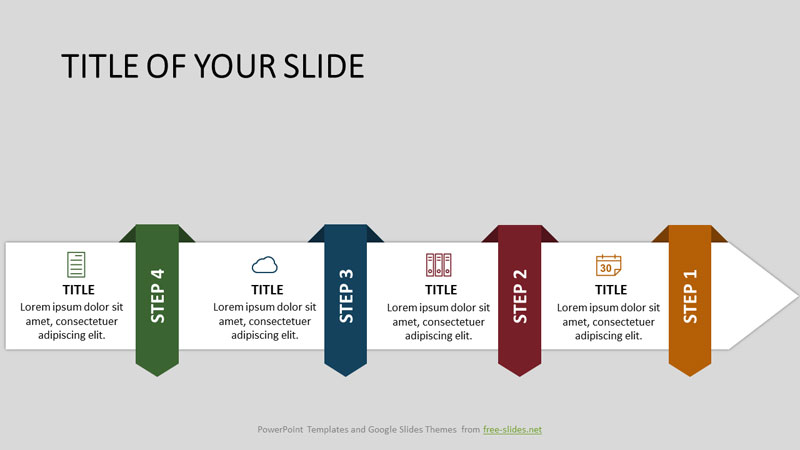A long arrow with notes suggests using this slide to visualize a process, event, or phenomenon.
When inserting a slide into a presentation, you can change the number of labels: remove unnecessary ones, add missing ones, replace the text with your own information.
Arrow with marks infographic template Features
- Upon implementation, the elements are easily adapted to the used color scheme;
- There are 3 demonstration slides with white, gray and black layouts;
- Fully editable objects: text, shapes;
- Widescreen format (16: 9);
- Compatible with Microsoft PowerPoint and Google Slides;
This template is fully ready for use. Just insert it into your presentation and edit the texts.
Infographic template in Google Slides: